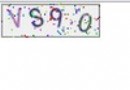萬盛學電腦網 >> 網絡編程 >> php編程 >> php生成圖片縮略圖功能示例
php生成圖片縮略圖功能示例
本文實例講述了php生成圖片縮略圖功能。分享給大家供大家參考,具體如下:
完整代碼如下:
代碼如下 復制代碼
<?php
/*
* Created on 2011-3-18
*
* To change the template for this generated file go to
* Window - Preferences - PHPeclipse - PHP - Code Templates
*/
/*構造函數-生成縮略圖+水印,參數說明:
$srcFile-圖片文件名,
$dstFile-另存文件名,
$markwords-水印文字,
$markimage-水印圖片,
$dstW-圖片保存寬度,
$dstH-圖片保存高度,
$rate-圖片保存品質*/
makethumb("1.jpg","aa/b.jpg","50","50");
functionmakethumb($srcFile,$dstFile,$dstW,$dstH,$rate= 100,$markwords= null,$markimage= null) {
$data=GetImageSize($srcFile);
switch($data[2]) {
case1:
$im= @ImageCreateFromGIF($srcFile);
break;
case2:
$im= @ImageCreateFromJPEG($srcFile);
break;
case3:
$im= @ImageCreateFromPNG($srcFile);
break;
}
if(!$im)returnFalse;
$srcW= ImageSX($im);
$srcH= ImageSY($im);
$dstX= 0;
$dstY= 0;
if($srcW*$dstH>$srcH*$dstW) {
$fdstH=round($srcH*$dstW/$srcW);
$dstY=floor(($dstH-$fdstH) / 2);
$fdstW=$dstW;
}else{
$fdstW=round($srcW*$dstH/$srcH);
$dstX=floor(($dstW-$fdstW) / 2);
$fdstH=$dstH;
}
$ni= ImageCreateTrueColor($dstW,$dstH);
$dstX= ($dstX< 0) ? 0 :$dstX;
$dstY= ($dstX< 0) ? 0 :$dstY;
$dstX= ($dstX> ($dstW/ 2)) ?floor($dstW/ 2) :$dstX;
$dstY= ($dstY> ($dstH/ 2)) ?floor($dstH/ s) :$dstY;
$white= ImageColorAllocate($ni, 255, 255, 255);
$black= ImageColorAllocate($ni, 0, 0, 0);
imagefilledrectangle($ni, 0, 0,$dstW,$dstH,$white);// 填充背景色
ImageCopyResized($ni,$im,$dstX,$dstY, 0, 0,$fdstW,$fdstH,$srcW,$srcH);
if($markwords!= null) {
$markwords= iconv("gb2312","UTF-8",$markwords);
//轉換文字編碼
ImageTTFText($ni, 20, 30, 450, 560,$black,"simhei.ttf",$markwords);//寫入文字水印
//參數依次為,文字大小|偏轉度|橫坐標|縱坐標|文字顏色|文字類型|文字內容
}elseif($markimage!= null) {
$wimage_data=GetImageSize($markimage);
switch($wimage_data[2]) {
case1:
$wimage= @ImageCreateFromGIF($markimage);
break;
case2:
$wimage= @ImageCreateFromJPEG($markimage);
break;
case3:
$wimage= @ImageCreateFromPNG($markimage);
break;
}
imagecopy($ni,$wimage, 500, 560, 0, 0, 88, 31);//寫入圖片水印,水印圖片大小默認為88*31
imagedestroy($wimage);
}
ImageJpeg($ni,$dstFile,$rate);
ImageJpeg($ni,$srcFile,$rate);
imagedestroy($im);
imagedestroy($ni);
}
?>
- 上一頁:利用php生成驗證碼
- 下一頁:php怎麼獲取excel文件數據 獲取方法