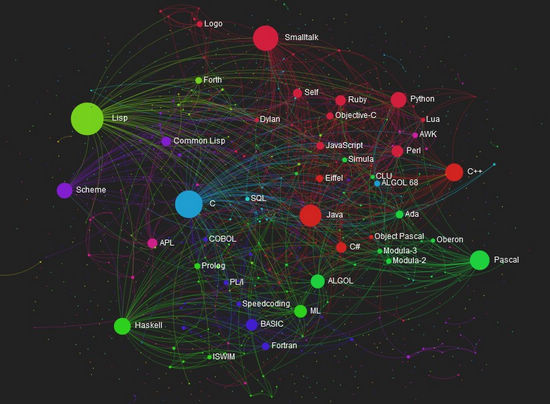萬盛學電腦網 >> 服務器教程 >> Ubuntu 12.04下解決Tomcat自啟動問題
Ubuntu 12.04下解決Tomcat自啟動問題
當我們安裝好Tomcat使用後發現,每次啟動都需要在終端中手動鍵入sudo /var/tomcat/bin/startup.sh,那麼我們怎麼解決這個問題呢
以下是我的解決方案:
1.首先打開終端,輸入su,接著輸入ROOT的密碼獲得ROOT權限。進入/etc文件夾(使用cd /etc命令)
2.打開rc.local文件(在/etc目錄下使用vi rc.local命令)
3.rc.local文件內容默認如下
#!/bin/sh -e
#
# rc.local
#
# This script is executed at the end of each multiuser runlevel.
# Make sure that the script will "exit 0" on success or any other
# value on error.
#
# In order to enable or disable this script just change the execution
# bits.
#
# By default this script does nothing.
/var/tomcat/bin/startup.sh
exit 0
4.紅色內容為我們手動添加的內容,這裡指的是tomcat啟動項,那麼如何更改呢,首先鍵入A 進入INSERT模式,移動光標到紅色位置輸入准確路徑,按ESC退出INSERT模式,光標移動到行尾,鍵入:wq保存文件
至此,我們已經解決這個問題,重啟Ubuntu我們發現已經可以自動訪問Tomcat下的內容了
- 上一頁:rsync命令用法
- 下一頁:解決Ubuntu12.04下無法使用中文輸入法
服務器教程排行
程序編程推薦
相關文章
圖片文章
copyright © 萬盛學電腦網 all rights reserved