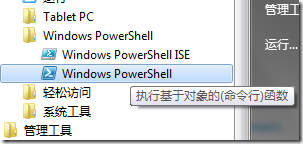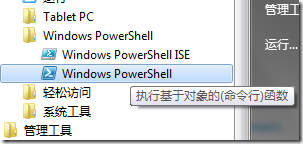我在Windows 7 的使用中,出現了光盤打不開的情況,即插入光盤後有反應去看不到其中的文件甚至於光盤信息,經查,是因為注冊表中燒錄CB的臨時文件夾被更改(計算機愛好者,學習計算機基礎,電腦入門,請到本站http://.,我站同時提供計算機基礎知識教程,計算機基礎知識試題供大家學習和使用),為”\”所以導致(計算機基礎知識http://.)的,我們只要將之改回原來的有效路徑就能正常訪問光驅了。# chsword.cnblogs.com # Zou Jian 2010-1-3 $reg="HKEY_CURRENT_USER\Software\Microsoft\Windows\CurrentVersion\Explorer\CD Burning\StagingInfo\" $un=[System.Environment]::UserName $hx="\" Get-ChildItem -Path Registry::$reg -Name | foreach-object -process { $newreg=$reg+$_ $c = Get-ItemProperty -Path Registry::$newreg -Name StagingPath if($c.StagingPath -eq $hx){ $newPath="C:\Users\"+$un+"\AppData\Local\Microsoft\Windows\Burn\Burn1" Remove-ItemProperty -Path Registry::$newreg -Name StagingPath New-ItemProperty -Path Registry::$newreg -Name StagingPath -PropertyType String -Value $newPath "Done. You can open your Disk" } }
我們以管理員模式打開PowerShell
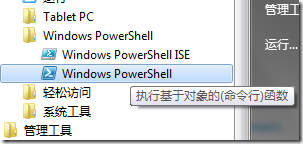
然後將以上代碼復制進去點回車執行,即可解決問題
本文出自 51CTO.COM技術博客
剛裝好的Windows 7中光盤打不開怎麼辦.