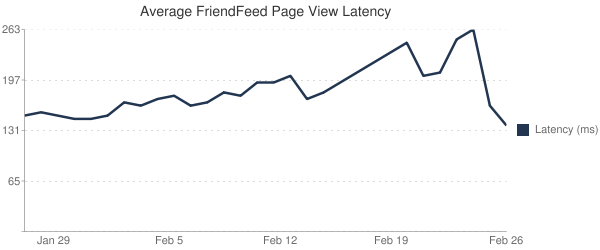萬盛學電腦網 >> 數據庫 >> mysql教程 >> mysql: No curses/termcap library found解決方法
mysql: No curses/termcap library found解決方法
編譯MysQL時出現了以下錯誤:
代碼如下 復制代碼checking for tgetent in -ltermcap… no
checking for termcap functions library… configure: error: No curses/termcap library found
所安裝mysql版本:5.1.30,在./configure後,make時出現以下錯誤:
make: *** No targets specified and no makefile found.
在網上找到相關資料,確認是./configure出了問題,於是回頭查看,果然發現問題,最後幾行出了錯。完整錯誤信息如下:
代碼如下 復制代碼checking for tgetent in -lncurses… no
checking for tgetent in -lcurses… no
checking for tgetent in -ltermcap… no
checking for tgetent in -ltinfo… no
checking for termcap functions library… configure: error: No curses/termcap library found
錯誤原因分析:
說明 curses/termcap 庫沒有安裝,下載ncurses-5.6.tar.gz,安裝:
解決辦法1
代碼如下 復制代碼wget http://ftp.gnu.org/pub/gnu/ncurses/ncurses-5.6.tar.gz
tar zxvf ncurses-5.6.tar.gz
cd ncurses-5.6
./configure –prefix=/usr –with-shared –without-debug
make
make install clean
解決辦法2
下載安裝相應軟件包
一、如果你的系統是RedHat系列,比如CentOS:
代碼如下 復制代碼yum list | grep ncurses
yum -y install ncurses-devel
二、如果你的系統是Ubuntu或Debian:
代碼如下 復制代碼apt-cache search ncurses
apt-get install libncurses5-dev
待安裝completed!之後,再./configure,順利通過,然後make && make install,成功安裝