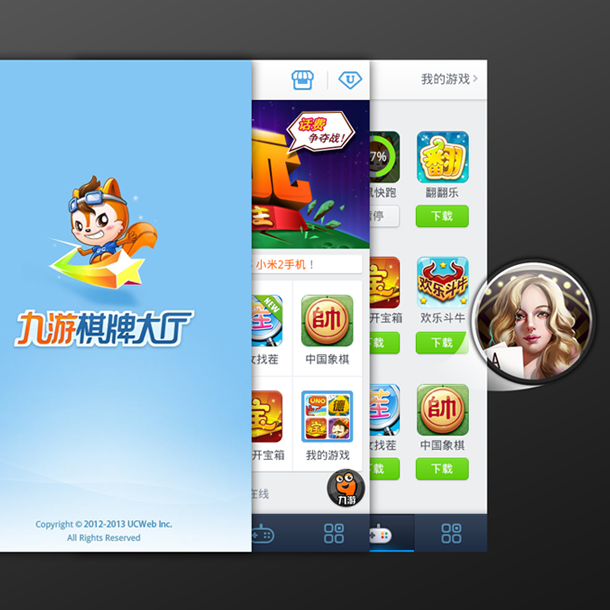萬盛學電腦網 >> 數據庫 >> mssql數據庫 >> 使用MyDBase連接SQL Server
使用MyDBase連接SQL Server
使用ADO.NET自定義類MyDBase連接SQL Server數據庫
using System;
using System.Data;
using System.Data.SqlClient;
public class MyDBase
{
bool ECode=false;
string ES;
SqlConnection cn=new System.Data.SqlClient.SqlConnection();
DataSet Rs;
public MyDBase(string MyDBServerName,string MyDataBaseName)
{
ECode = false;
cn.ConnectionString="workstation id="+MyDBServerName+";packet size=4096;integrated security=SSPI;data source="+MyDBServerName+";persist security info=False;initial catalog="+MyDataBaseName;
try
{
cn.Open();
}
catch (Exception e)
{
ES = e.Message;
ECode = true;
}
}
public MyDBase(string MyDBServerName, string MyDataBaseName, string sUerName, string sPasswd)
{
ECode = false;
string sConn = "workstation id=" + MyDBServerName + ";packet size=4096;user id=" + sUerName + ";pwd=" + sPasswd + ";data source=" + MyDBServerName + ";persist security info=False;initial catalog=" + MyDataBaseName;
cn.ConnectionString = sConn;
try
{
cn.Open();
}
catch (Exception e)
{
ES = e.Message;
ECode = true;
}
}
public DataSet GetRecordset(string Sqls)
{
SqlCommand sqlCmd= new SqlCommand();
sqlCmd.Connection = cn;
sqlCmd.CommandText = Sqls;
try
{
SqlDataAdapter adp = new SqlDataAdapter(sqlCmd);
Rs = new DataSet();
adp.Fill(Rs);
}
catch (Exception e)
{
ES = e.Message;
ECode = true;
return null;
}
return (Rs);
}
public int ExecuteSQLScalar(string Sqls)
{
string s;
SqlCommand sqlCmd= new SqlCommand();
sqlCmd.Connection = cn;
sqlCmd.CommandText = Sqls;
sqlCmd.CommandType = CommandType.Text;
try
{
s = sqlCmd.ExecuteScalar().ToString();
}
catch (Exception e)
{
ES = e.Message;
ECode = true;
return -1;
}
return(int.Parse(s));
}
public string ExecuteSQLScalarTOstring(string Sqls)
{
string s;
SqlCommand sqlCmd = new SqlCommand();
sqlCmd.Connection = cn;
sqlCmd.CommandText = Sqls;
sqlCmd.CommandType = CommandType.Text;
try
{
s = sqlCmd.ExecuteScalar().ToString();
}
catch (Exception e)
{
ES = e.Message;
ECode = true;
return "-1";
}
return s;
}
public string ExecuteSQLWithTrans(string Sqls)
{
string s;
SqlTransaction myTrans;
myTrans=cn.BeginTransaction();
SqlCommand sqlCmd= new SqlCommand();
sqlCmd.Connection = cn;
sqlCmd.CommandText = Sqls;
sqlCmd.CommandType = CommandType.Text;
sqlCmd.Transaction =myTrans;
sqlCmd.ExecuteNonQuery();
//Sqls="SELECT @@IDENTITY AS ID";
sqlCmd.CommandText =Sqls;
try
{
s = sqlCmd.ExecuteScalar().ToString();
}
catch (Exception e)
{
ES = e.Message;
ECode = true;
myTrans.Commit();
return "";
}
myTrans.Commit();
return(s);
}
public void ExecuteSQL(string Sqls)
{
SqlCommand sqlCmd= new SqlCommand();
sqlCmd.Connection = cn;
sqlCmd.CommandText = Sqls;
sqlCmd.CommandType = CommandType.Text;
try
{
sqlCmd.ExecuteNonQuery();
}
catch (Exception e)
{
ES = e.Message;
ECode = true;
}
}
public SqlDataReader DBDataReader(string Sqls)
{
SqlCommand sqlCmd= new SqlCommand();
sqlCmd.Connection = cn;
sqlCmd.CommandText = Sqls;
sqlCmd.CommandType = CommandType.Text;
try
{
return sqlCmd.ExecuteReader(CommandBehavior.CloseConnection);
}
catch (Exception e)
{
ES = e.Message;
ECode = true;
return null;
}
}
public void DBClose()
{
try
{
cn.Close();
}
catch (Exception e)
{
ES = e.Message;
ECode = true;
}
}
public bool ErrorCode()
{
return ECode;
}
public string ErrMessage()
{
return ES;
}
~MyDBase()
{
//if (cn.State==ConnectionState.Open ) cn.Close();
}
}