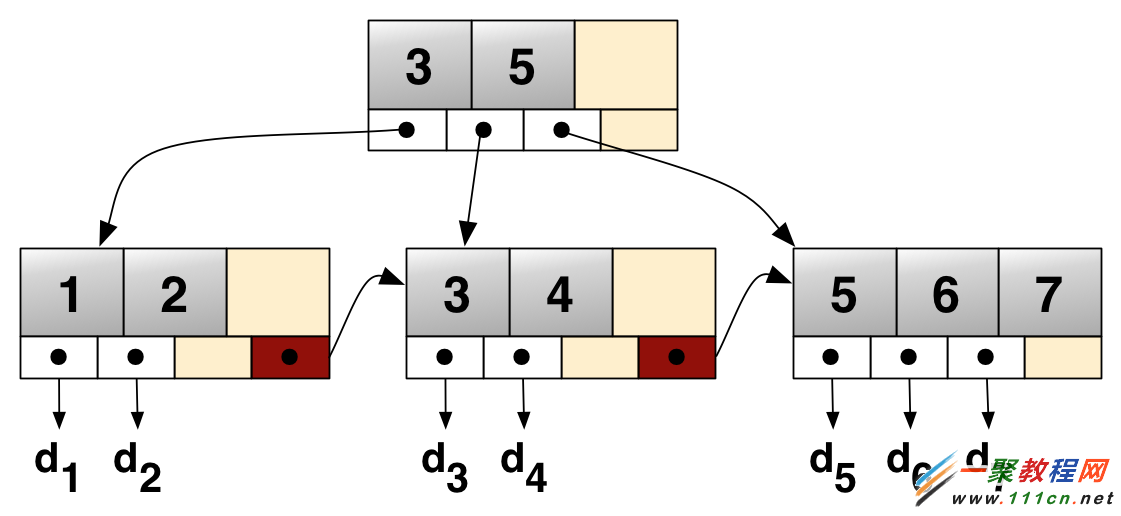萬盛學電腦網 >> 數據庫 >> mysql教程 >> linux中忘記mysql密碼找回方法
linux中忘記mysql密碼找回方法
0. Environment
Ubuntu 12.04 x64 server
MySQL 5.5.29
1. Steps
1.1 Modify your MySQL's "my.cnf" file, and add a line in "[mysqld]" session:
skip-grant-tables
1.2 Restart MySQL
1.3 Log in MySQL without password
$ bin/mysql -u root -p
press enter when the command shows "Enter password:"
1.4 Select database
mysql> use mysql;
1.5 Updata password
mysql> update user set password = password('mypass') where user = 'root';
1.6 Refresh tables related with system permissionmysql> flush privileges;
1.7 Modify your MySQL's "my.cnf" file to original version, delete the following line in "[mysqld]" session:skip-grant-tables
1.8 Restart MySQL
mysql教程排行
程序編程推薦
相關文章
- MySql修改密碼後phpMyAdmin無法登陸的解決方法
- MySQL 5.7.16 修改密碼提示 ERROR 1054 (42S22): …
- mysql中DEFAULT_STORAGE_ENGINE:選擇正確的MySQL存…
- mysql中INNODB_BUFFER_POOL_SIZE:設置最佳內存值
- INNODB_LOG_FILE_SIZE:設置MySQL重做日志大小
- windows服務器mysql Out of memory (Needed 81…
- mysql報錯Plugin InnoDB registration as a S…
- mysql報錯:Lost connection to MySQL server …
- windows下備份mysql數據庫dos腳本
- mysql提示The server quit without updating …
- linux中Unable to find image ‘xxx’ locally…
copyright © 萬盛學電腦網 all rights reserved