萬盛學電腦網 >> 網絡編程 >> 編程語言綜合 >> python小程序----解迷宮圖片
python小程序----解迷宮圖片
一共做了三種,前兩種分別是bfs和Astar,第三種不是解迷宮,是連通區域標記,用的是並查集。
效果如下(csdn貌似不能顯示gif動態圖,所以只是截了幾幅圖片。
本人覺得gif圖 還是很好看的,github有:https://github.com/scauPYygzx/picture_maze ^-^):

bfs
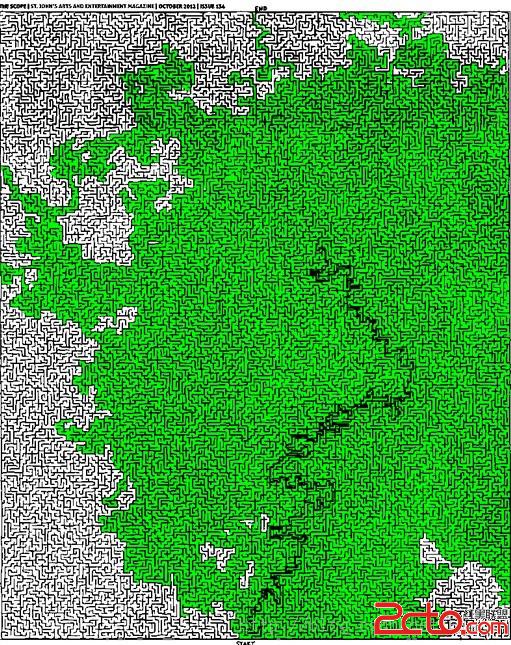
Astar

並查集
從圖中可以看出Astar比bfs搜少了好多點,但是因為用到了priorityQueue的原因,在這圖上的時間效率不如bfs。
PS:用convert命令制作gif圖真的很方便,推薦。
code:
?
1 2 3 4 5 6 7 8 9 10 11 12 13 14 15 16 17 18 19 20 21 22 23 24 25 26 27 28 29 30 31 32 33 34 35 36 37 38 39 40 41 42 43 44 45 46 47 48 49 50 51 52 53 54 55 56 57 58 59 60 61 62 63 64 65 66 67 68 69 70 71 72 73 74 75 76 77 78 79 80 81 82 83 84 85 86 87 88 89 90 91 92 93 94 95 96 97 98 99 100 101 102 103 104 105 106 107 108 109 110 111 112 113 114 115 116 117 118 119 120 121 122 123 124 125 126 127 128 129 130 131 132 133 134 135 136 137 138 139 140 141 142 143 144 145 146 147 148 149 150 151 152 153 154 155 156 157 158 159 160 161 162 163 164 165 166 167 168 169 170 171 172 173 174 175 176 177 178 179 180 181 182 183 184 185 186 187 188 189 190 191 192 193 194 195 196 197 198 199 200 201 202 203 204 205 206 207 208 209 210 211 #-*- coding:utf-8 -*- from PIL import Image import Queue import time #只是玩玩就硬編碼了.. ext = png imageName = p.%s % ext saveName = {0:05d}.{1} #用PIL庫載入圖片 im = Image.open(imageName) im = im.convert(RGB) print im.format, im.size, im.mode pix = im.load() size = im.size half = 256 >> 1 white = (255, 255, 255) black = (0, 0, 0) red = (255, 0, 0) green = (0, 255, 0) blue = (0, 0, 255) yellow = (255, 255, 0) fillColor = red lineColor = yellow colors = [red, green, blue, yellow, (0, 223, 248), (223, 8, 248), (255, 2, 146)] cLen = len(colors) #起點,終點 startPoint = [400, 984] endPoint = [398, 25] fa = [0] * size[0] * size[1] def changeImage(): ''' 將圖片轉換為二值圖 ''' x, y = size for i in xrange(x): for j in xrange(y): r, g, b = pix[i, j] if r > half and g > half and b > half: pix[i, j] = white else: pix[i, j] = black #================================================================# #BFS def getNeighbor(point): x, y = point return [[x, y + 1], [x + 1, y], [x, y - 1], [x - 1, y]] def inBounds(point, size): x, y = point sx, sy = size if x < 0 or y < 0 or x >= sx or y >= sy: return False return True def isWhite(point): x, y = point if pix[x, y] == white: return True return False def bfs(start, end): count = no = 0 q = [[start]] while len(q): path = q.pop(0); p = path[-1] if p[0] == end[0] and p[1] == end[1]: &nbs編程語言綜合排行
程序編程推薦
相關文章
- CSSclippath使用技巧
- clearboth的作用介紹
- SQL Server 2012 身份驗證(Authentication)
- 在Linux系統下使用Github的基本教程
- 在Linux系統上怎麼通過uWSGI配置Nginx+Python環境
- Linux系統上Nginx+Python的web.py與Django框架環境
- Linux下將Python的Django項目部署到Apache服務器
- 在Linux系統上部署Apache+Python+Django+MySQL環境
- divcssclearboth的作用介紹
- cssminwidth最小寬度的作用介紹
- 使用 iOS 7 的 AVSpeechSynthesizer 制作有聲書的方法
圖片文章
copyright © 萬盛學電腦網 all rights reserved



