萬盛學電腦網 >> 服務器教程 >> 在Ubuntu系統上使用apt-fast來加快apt-get下載的教程
在Ubuntu系統上使用apt-fast來加快apt-get下載的教程
如果你在Debian或Ubuntu系統上經常感覺到apt-get 或 aptitude包安裝速度過慢,那麼這裡就有幾種改善這一情況的方法。你有沒有考慮過改變正被使用的默認鏡像站點?你有沒有排除因特網連接的上游帶寬成為瓶頸的可能?
如果不是這些原因,你可以嘗試第三個選擇:使用apt-fast工具。apt-fast實際上是一個圍繞apt-get和aptitude所寫的shell腳本容器,它能加速包的下載速度。apt-fast本質上采用aria2下載工具,這款工具能夠以“塊”的方式從多個鏡像並行下載一個文件(就像BitTorrent下載)。
在Debian或Ubuntu上安裝apt-fast
下面是在基於Debian的Linux上安裝apt-fast的步驟
Debian
代碼如下:
$ sudo apt-get install aria2
$ wget https://github.com/ilikenwf/apt-fast/archive/master.zip
$ unzip master.zip
$ cd apt-fast-master
$ sudo cp apt-fast /usr/bin
$ sudo cp apt-fast.conf /etc
$ sudo cp ./man/apt-fast.8 /usr/share/man/man8
$ sudo gzip /usr/share/man/man8/apt-fast.8
$ sudo cp ./man/apt-fast.conf.5 /usr/share/man/man5
$ sudo gzip /usr/share/man/man5/apt-fast.conf.5
Ubuntu 14.04 以及更高版本
代碼如下:
$ sudo add-apt-repository ppa:saiarcot895/myppa
$ sudo apt-get update
$ sudo apt-get install apt-fast
Ubuntu 11.04 到 Ubuntu 13.10
代碼如下:
$ sudo add-apt-repository ppa:apt-fast/stable
$ sudo apt-get update
$ sudo apt-get install apt-fast
在安裝期間,你需要選擇一個默認的軟件包管理器 (e.g., apt-get. aptitude ),還需要設置其余選項。但是你可以隨時通過編輯配置文件 /etc/apt-fast/conf 來更改設置。
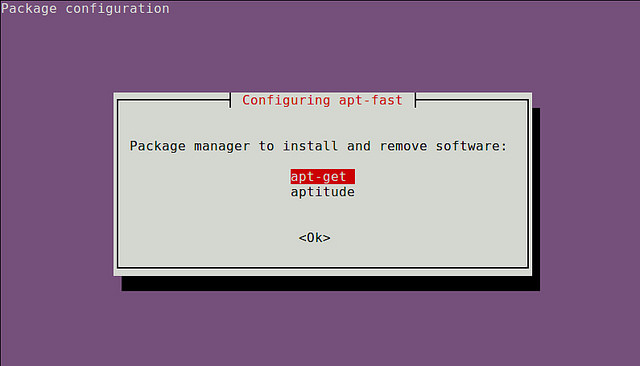
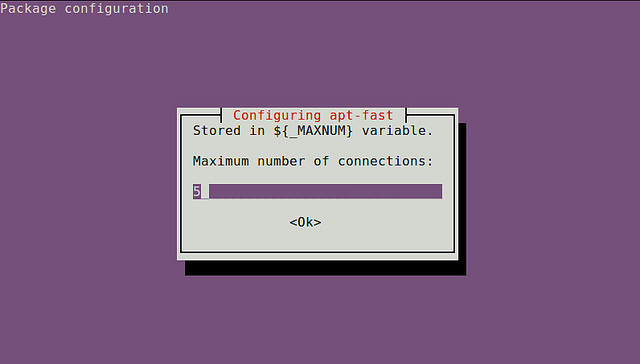
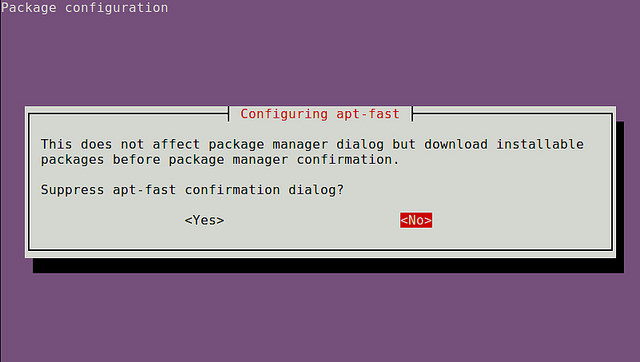
配置 apt-get
安裝完成後,你需要在/etc/apt-fast.conf裡配置apt-fast使用的一系列鏡像。
你可以在下面的URL中找到一系列Debian/Ubuntu鏡像。
Debian: http://www.debian.org/mirror/list
Ubuntu: https://launchpad.net/ubuntu/+archivemirrors
選擇完那些地理上靠近你的鏡像後,你需按照下面的格式將選擇的鏡像加入到/etc/apt-fast.conf。
代碼如下:
$ sudo vi /etc/apt-fast.conf
Debian:
代碼如下:
MIRRORS=('http://ftp.us.debian.org/debian/,http://carroll.aset.psu.edu/pub/linux/distributions/debian/,http://debian.gtisc.gatech.edu/
debian/,http://debian.lcs.mit.edu/debian/,http://mirror.cc.columbia.edu/debian/')
Ubuntu/Mint:
代碼如下:
MIRRORS=('http://us.archive.ubuntu.com/ubuntu,http://mirror.cc.columbia.edu/pub/linux/ubuntu/archive/,http://mirror.cc.vt.edu/pub2/
ubuntu/,http://mirror.umd.edu/ubuntu/,http://mirrors.mit.edu/ubuntu/')
如上面所示,對於一個特定檔案的個別鏡像,需要用逗號分割開來。你需要在/etc/apt/sources.list的MIRRORS字符串中包含默認的鏡像指定站點。
使用apt-fast安裝一個包
現在你就可以測試apt-fast的強大了。下面是使用apt-fast的示例:
代碼如下:
apt-fast [apt-get options and arguments]
apt-fast [aptitude options and arguments]
apt-fast { { install | upgrade | dist-upgrade | build-dep | download | source } [ -y | --yes | --assume-yes | --assume-no ] ... | clean }
使用apt-fast安裝包:
代碼如下:
$ sudo apt-fast install texlive-full
在當前目錄下載軟件包,但不安裝:
代碼如下:
$ sudo apt-fast download texlive-full
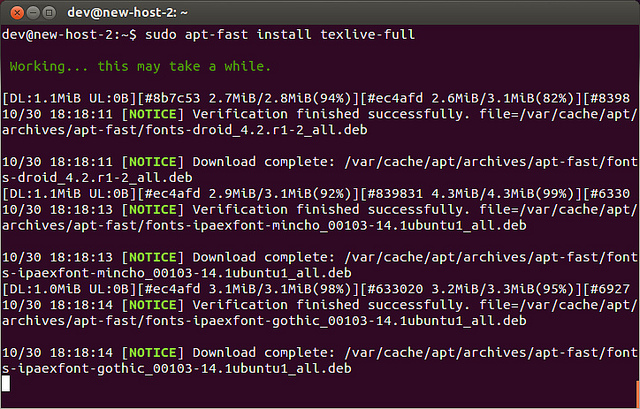
如前面所示,apt-fast的並行下載是通過aria2完成的。你可以看到如下圖般從多個鏡像並行下載。
復制代碼
代碼如下:
$ sudo netstat -nap | grep aria2c
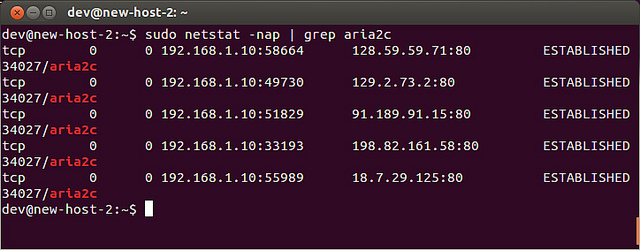
請注意,apt-fast並沒有加速"apt-get update"。並行下載只在"install", "upgrade", "dist-upgrage"和"build-dep"操作中觸發。其余的操作,apt-fast就會簡單地回到默認的包管理器apt-get或aptitude。
apt-fast有多快?
為了比較apt-fast和apt-get,我嘗試在兩個相同的Ubuntu實例上使用兩種方法安裝幾個軟件包。下面的圖表展示了所有軟件包安裝的時間(單位為秒)。
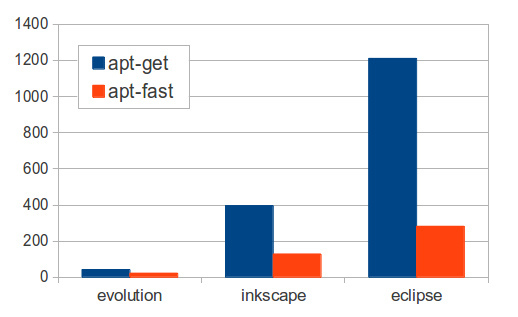
正如你所見到的,apt-fast確實比apt-get快(e.g. 快3--4秒),特別是安裝龐大軟件包的時候。
當然,安裝性能的提高程度還依賴你上游因特網連通性。以我為例,我有富足的帶寬來支持我的上游連接。這也是為什麼我看到並行下載帶來了成功的提高。



