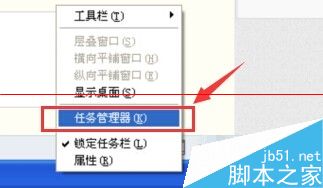萬盛學電腦網 >> 服務器教程 >> 使用Shell腳本批量清除Nginx緩存
使用Shell腳本批量清除Nginx緩存
提高網站速度體驗除了本身網站程序優化外,對於LinuxSA來說還有大量的工作要做,優化系統內核、調整Web服務器的參數、優化數據庫、增加網站架構緩存等等一系列的工作。
對於網站緩存,目前主流的HTTP加速器主要有Varnish、Nginx_proxy、Squid等,隨著Nginx Web 高速反向代理被各大中型網站使用,其集成緩存的功能(Nginx_proxy)也日益強大,目前企業中也在大量使用。今天我們來研究一下 Nginx_Proxy緩存如何有效的來清理。如下使用Shell腳本來自動化清理,直接上腳本如下:
#! /bin/sh
#Auto Clean Nginx Cache Shell Scripts
#2013-06-12 wugk
#Define Path
CACHE_DIR=/data/www/proxy_cache_dir/
FILE="$*"
#To determine whether the input script,If not, then exit 判斷腳本是否有輸入,沒有輸入然後退出
if
[ "$#" -eq "0" ];then
echo "Please Insertclean Nginx cache File, Example: $0 index.html index.js"
sleep 2 && exit
fi
echo "The file : $FILEto be clean nginx Cache ,please waiting ....."
#Wrap processing for the input file, for grep lookup,對輸入的文件進行換行處理,利於grep查找匹配相關內容
for i in `echo $FILE |sed 's//n/g'`
do
grep -ra $i ${CACHE_DIR}| awk -F':' '{print $1}' > /tmp/cache_list.txt
for j in `cat/tmp/cache_list.txt` do
rm -rf $j
echo "$i $j is DeletedSuccess !"
done
done
#The Scripts exec success and exit 0
如下為執行清除腳本後的截圖:

- 上一頁:Linux系統中git
- 下一頁:Linux常用搜索命令