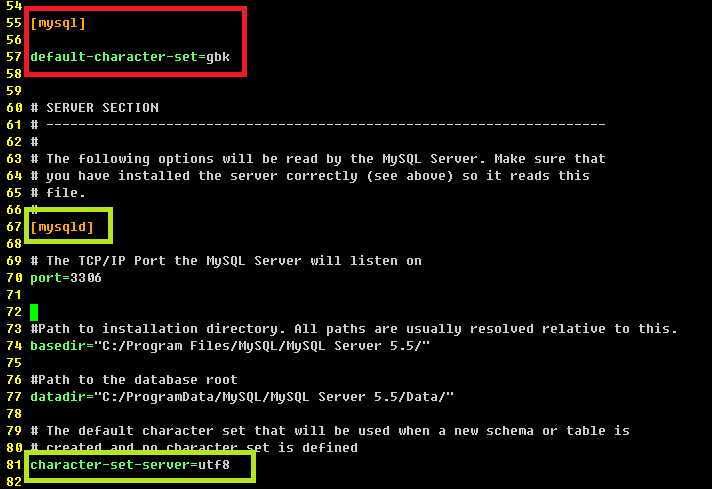萬盛學電腦網 >> 數據庫 >> mysql教程 >> js刷新頁面各種方法
js刷新頁面各種方法
top.html 頁面的代碼如下:
<!DOCTYPE HTML PUBLIC "-//W3C//DTD HTML 4.0 Transitional//EN">
<HTML>
<HEAD>
<TITLE> top.html </TITLE>
</HEAD>
<BODY>
<input type=button value="刷新1" onclick="window.parent.frames[1].location.reload()"><br>
<input type=button value="刷新2" onclick="window.parent.frames.bottom.location.reload()"><br>
<input type=button value="刷新3" onclick="window.parent.frames['bottom'].location.reload()"><br>
<input type=button value="刷新4" onclick="window.parent.frames.item(1).location.reload()"><br>
<input type=button value="刷新5" onclick="window.parent.frames.item('bottom').location.reload()"><br>
<input type=button value="刷新6" onclick="window.parent.bottom.location.reload()"><br>
<input type=button value="刷新7" onclick="window.parent['bottom'].location.reload()"><br>
</BODY>
</HTML>
自動刷新
<script language="JavaScript">
function myrefresh()
{
window.location.reload();
}
setTimeout('myrefresh()',1000); //指定1秒刷新一次
</script>
mysql教程排行
程序編程推薦
相關文章
圖片文章
copyright © 萬盛學電腦網 all rights reserved