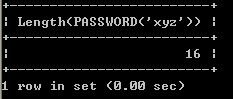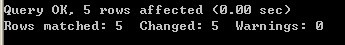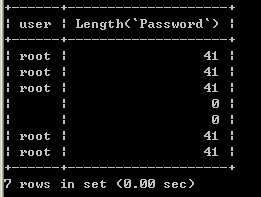萬盛學電腦網 >> 數據庫 >> mysql教程 >> 解決修改root密碼鏈接不上mysql數據庫
解決修改root密碼鏈接不上mysql數據庫
 1. Change MySQL to NOT to use old_passwords
It seems that even MySQL 5.x versions still default to the old password hashes. You need to change this in “my.cnf” (e.g. /etc/my.cnf): remove or comment out the line that says
1. Change MySQL to NOT to use old_passwords
It seems that even MySQL 5.x versions still default to the old password hashes. You need to change this in “my.cnf” (e.g. /etc/my.cnf): remove or comment out the line that says
代碼如下 復制代碼old_passwords = 1//old_passwords = 1為16位//所以這裡要先//SET old_passwords = 0;//這樣使新密碼的長度也變成41位Restart MySQL. If you don’t, MySQL will keep using the old password format, which will mean that you cannot upgrade the passwords using the builtin PASSWORD() hashing function. You can test this by running:
代碼如下
復制代碼
mysql> SELECT Length(PASSWORD('xyz'));
結果如下圖:很明顯16位
The old password hashes are 16 characters, the new ones are 41 characters.2. Change the format of all the passwords in the database to the new format Connect to the database, and run the following query:
代碼如下 復制代碼如圖:mysql> SELECT user, Length(`Password`) FROM `mysql`.`user`;This will show you which passwords are in the old format, ex:
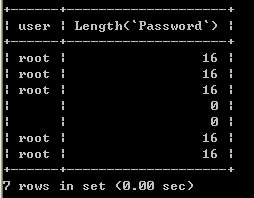 Notice here that each user can have multiple rows (one for each different host specification).
To update the password for each user, run the following:
Notice here that each user can have multiple rows (one for each different host specification).
To update the password for each user, run the following:
代碼如下
復制代碼
UPDATE mysql.user SET Password = PASSWORD('password') WHERE user = 'username';
如圖:
Finally, flush privileges:
代碼如下 復制代碼FLUSH PRIVILEGES;最後再查詢一下
代碼如下 復制代碼mysql> SELECT user, Length(`Password`) FROM `mysql`.`user`;結果如下圖:(變成41位了,成功)
成功後退出exit
最後重新啟動一下mysql
代碼如下 復制代碼service mysqld restartok
代碼如下 復制代碼 mysql>
SET old_passwords = 0;
UPDATE mysql.user SET Password = PASSWORD('testpass') WHERE User = 'testuser' limit 1;
SELECT LENGTH(Password) FROM mysql.user WHERE User = 'testuser';
FLUSH PRIVILEGES;
mysql教程排行
程序編程推薦
相關文章
- mysql運行net start mysql報服務名無效的解決辦法
- MySql修改密碼後phpMyAdmin無法登陸的解決方法
- MySQL 5.7.16 修改密碼提示 ERROR 1054 (42S22): …
- 如何將MySQL datetime類型修改為timestamp
- MySQL啟動錯誤怎麼解決 MySQL啟動錯誤解決方法
- windows服務器mysql Out of memory (Needed 81…
- 解決MySql 清空表時報1701錯誤的辦法
- linux中Unable to find image ‘xxx’ locally…
- mysql Too many connections錯誤的解決辦法
- xtrabackup 工具備份mysql 5.7以及常見報錯解決辦法
- MySQL redo死鎖問題排查及解決過程詳解
copyright © 萬盛學電腦網 all rights reserved