萬盛學電腦網 >> 網絡編程 >> asp編程 >> 怎麼在用asp代碼來創建Access數據庫
怎麼在用asp代碼來創建Access數據庫
盡管我們可以通過設計器來創建數據庫, 但是我們也可以在asp的代碼中創建數據庫,這裡我們就一起來看一下如何在asp中創建數據庫.
在ASP中創建數據庫,我們需要用到ADOX(Microsoft ADO Extensions for DDL and Security), 這個ADO的擴展可以幫助我們創建和修改數據庫結構信息, 也包括數據庫對象的安全策略. 它隨著ADO 2.1 出現, 所以它能夠在大多數的Windows平台上工作. 您可以到MS的官方網站去獲取最新的ADO版本,當然,裡邊包括了ADOX.
創建數據庫
在我們開始代碼編寫之前,確定IIS所對應的帳號IUSER_[MachineName](MachineName:一般是你的計算機名) 擁有對您要創建數據庫的目錄有寫入權限。你也可以打開要保存數據庫文件的目錄的屬性對話框,找到安全選項,添加上述用戶的寫入權限。
為了順利創建數據庫,我們首先需要創建一個空的數據庫對象,然後我們才能創建一個新表和定義表的各列。這裡有個重要的一點兒就是說,我們創建表的時候,必須在創建完數據庫後關閉數據連接。否則我們將沒有辦法創建數據庫和定義數據列。這就是為什麼,我會在接下來創建兩個方法:CreateAccessDB(創建數據庫), CreateAccessTB(創建數據表),變量DBName用來定義要添加數據庫的名字,phyPath用來定義存放數據庫文件的路徑。下邊我們來看代碼:

這段代碼包含了一個adovbs.inc文件,這是個非常有用的文件,它定義了ADO和ADOX中用到的所有數值型變量,你可以在代碼中找到該文件,也可以去你自己電腦上:C:Program FilesCommon FilesSystemado下找到。如果需要在你的頁面中間引用,需要復制到網站自己的目錄下邊。
下邊是創建數據庫的代碼:
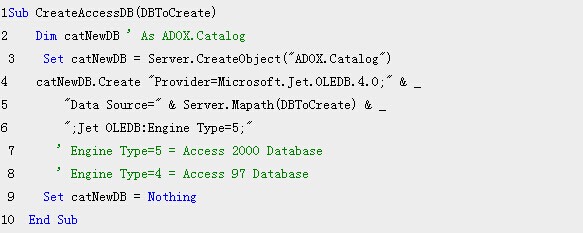
數據庫創建完了,接下來該表了,否則我們要一個沒有表的數據庫是毫無意義的。下邊是創建表的代碼:
1 Sub CreateAccessTB(DBToCreate)
2 Dim catDB ' As ADOX.Catalog
3 Set catDB = Server.CreateObject("ADOX.Catalog")
4 ' Open the catalog
5 catDB.ActiveConnection = "Provider=Microsoft.Jet.OLEDB.4.0;" & _
6 "Data Source=" & Server.Mapath(DBToCreate)
7 Dim tblNew ' As ADOX.Table
8 Set tblNew = Server.CreateObject("ADOX.Table")
9 tblNew.Name = TBName
10 ' First Create an Autonumber column, called ID.
11 ' This is just for demonstration purposes.
12 ' You could have done this below with all the other columns as well
13 Dim col ' As ADOX.Column
14 Set col = Server.CreateObject("ADOX.Column")
15 With col
16 ParentCatalog = catDB
17 .Type = adInteger
18 .Name = "ID"
19 .Properties("Autoincrement") = True
20 End With
21 ' Now add the rest of the columns
22 With tblNew
23 ' Create fields and append them to the
24 ' Columns collection of the new Table object.
25 With .Columns
26 .Append "NumberColumn", adInteger
27 .Append "FirstName", adVarWChar
28 .Append "LastName", adVarWChar
29 .Append "Phone", adVarWChar
30 .Append "Notes", adLongVarWChar
31 End With
32
33 Dim adColNullable ' Is not defined in adovbs.inc,
34 ' so you need to define it here.
35 ' The other option is adColFixed with a value of 1
36 adColNullable = 2
37 With .Columns("FirstName")
38 .Attributes = adColNullable
39 End With
40 End With
41 ' Add the new Table to the Tables collection of the database.
42 catDB.Tables.Append tblNew
43 Set col = Nothing
44 Set tblNew = Nothing
45 Set catDB = Nothing
46 End Sub
然後,可以在需要的地方調用:
1' First call the Create Database method
2 CreateAccessDB DBName
3
4 ' Then add a table and columns to this database
5 CreateAccessTB DBName



