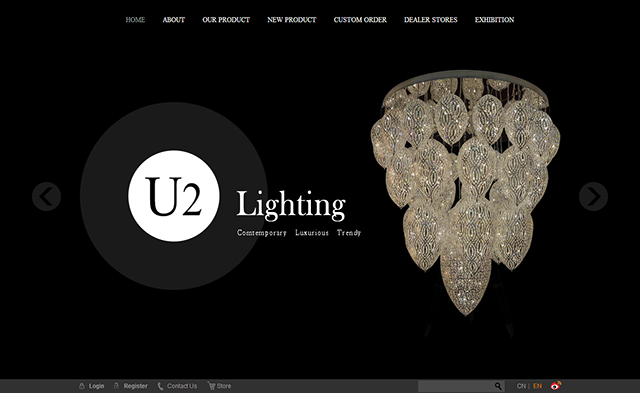萬盛學電腦網 >> 網絡編程 >> jsp編程 >> JSP自定義標簽實現數據字典
JSP自定義標簽實現數據字典
1、關於JSP標簽的好處就不再羅嗦
數據字典就是使用的下拉框,只要定義使用那個字典就會將這個字典可用的內容顯示出來
顯示字典時只要定義那個字典和屬性值就可以顯示出字典的顯示值
2、首先在web.xml中定義自定義標簽加載的引用,兩個屬性分別是引用的URI和加載路徑
- <?xml version="1.0" encoding="UTF-8"?>
- <web-app version="2.5" xmlns="http://java.sun.com/xml/ns/javaee"
- xmlns:xsi="http://www.w3.org/2001/XMLSchema-instance"
- xsi:schemaLocation="http://java.sun.com/xml/ns/javaee
- http://java.sun.com/xml/ns/javaee/web-app_2_5.xsd">
- <welcome-file-list>
- <welcome-file>index.jsp</welcome-file>
- </welcome-file-list>
- <jsp-config>
- <taglib>
- <taglib-uri>/tld/web-html</taglib-uri>
- <taglib-location>
- /WEB-INF/tlds/web-html.tld
- </taglib-location>
- </taglib>
- </jsp-config>
- </web-app>
3、在web-html.tld中定義自己的標簽,數據字典應用的話我們需要一個標簽庫,三個標簽。分別是,select標簽,options標簽,和現實數據字典的標簽,每個標簽都對應不同的實現類
- <?xml version="1.0" encoding="UTF-8"?>
- <!DOCTYPE taglib PUBLIC "-//Sun Microsystems, Inc.//DTD JSP Tag Library 1.2//EN"
- "http://java.sun.com/dtd/web-jsptaglibrary_1_2.dtd">
- <taglib>
- <tlib-version>1.0</tlib-version><!-- 標簽庫版本 -->
- <jsp-version>1.2</jsp-version> <!-- 標簽庫要求的JSP規范版本 -->
- &
nbsp; <short-name>html</short-name> <!-- JSP頁面編寫工具可以用來創建助記名的可選名字 -->
- <tag>
- <name>select</name>
- <tag-class>com.SelectTag</tag-class>
- <body-content>JSP</body-content>
- <attribute>
- <name>name</name>
- <rtexprvalue>true</rtexprvalue>
- </attribute>
- <attribute>
- <name>style</name>
- <rtexprvalue>true</rtexprvalue>
- </attribute>
- </tag>
- <tag>
- <name>options</name>
- <tag-class>com.OptionsTag</tag-class>
- <body-content>JSP</body-content>
- <attribute>
- <name>collection</name>
- <rtexprvalue>true</rtexprvalue>
- </attribute>
- </tag>
- <tag>
- <name>selectDisplay</name>
- <tag-class>com.SelectDisplay</tag-class>
- <
;body-content>JSP</body-content>
- <attribute>
- <name>collection</name>
- <rtexprvalue>true</rtexprvalue>
- </attribute>
- <attribute>
- <name>name</name>
- <rtexprvalue>true</rtexprvalue>
- </attribute>
- <attribute>
- <name>value</name>
- <rtexprvalue>true</rtexprvalue>
- </attribute>
- </tag>
- </taglib>
4、實現類
實現類的作用就是在後台拼接所需HTML標簽內容,然後由JSP進行輸出
實現類最主要的兩個方法,一個遇到這個標簽開始時輸出,一個是結束時輸出
如果
- 上一頁:JSP自定義標簽開發入門
- 下一頁:jsp頁面的多選框傳遞
jsp編程排行
程序編程推薦
相關文章
copyright © 萬盛學電腦網 all rights reserved