萬盛學電腦網 >> Windows 10資訊 >> windows10如何打開或關閉防火牆
windows10如何打開或關閉防火牆
windows防火牆可以保護我們電腦的安全,但有時候我們在一些操作中需要打開或關閉防火牆才能繼續操作,不會打開或關閉防火牆的網友請看我演示。

方法/步驟
右擊【開始】選擇打開【控制面板】

進入選項【系統和安全】

選擇打開【Windows 防火牆】
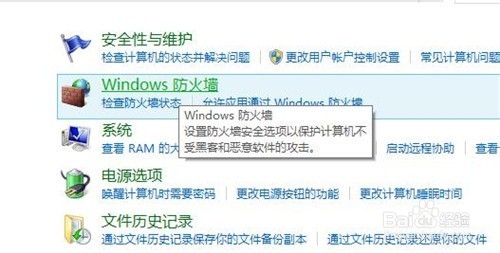
點擊【啟用或關閉Windows 防火牆】

勾選【啟用 Windows 防火牆】可打開防火牆

Windows 防火牆已開啟
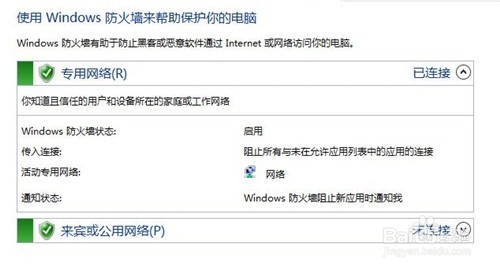
勾選【關閉 Windows 防火牆】可關閉防火牆

Windows 防火牆已關閉
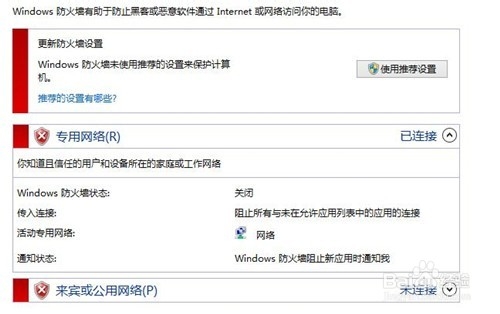
Windows 10資訊排行
操作系統推薦
相關文章
copyright © 萬盛學電腦網 all rights reserved



