萬盛學電腦網 >> Windows 10資訊 >> Win10提示Shell Infrastructure Host已停止工作
Win10提示Shell Infrastructure Host已停止工作

有用戶在使用win10時就遇上了“Shell Infrastructure Host已停止工作”的提示,這是怎麼回事?怎麼解決呢?...
下面就看看解決Win10提示“Shell Infrastructure Host已停止工作”的圖文教程。
解決方法:
1、單擊左下角開始菜單,選擇設置;

2、進入設置後,點擊“帳戶”圖標;

3、然後選擇“其他帳戶”,並點擊右側的“將其它人添加到這台電腦”選項;
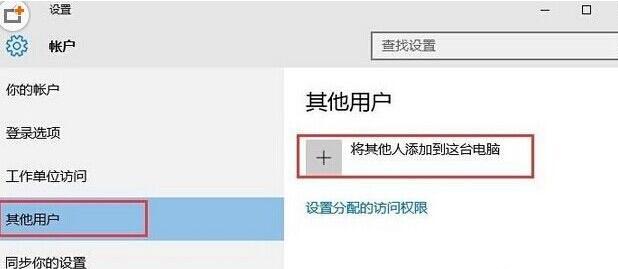
4、此時如果電腦已經聯網,系統則自動會讓你添加微軟帳戶,這時我們要添加的是本地帳戶,點擊“我沒有這個人登錄信息”選項;
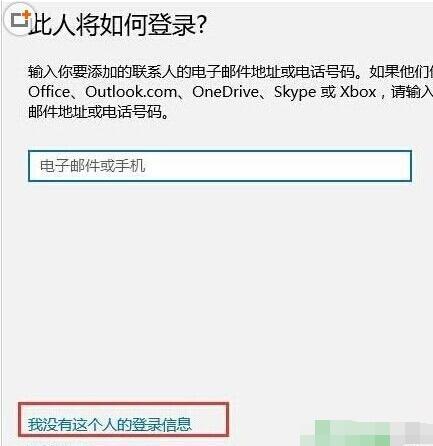
5、然後再點擊“添加一個沒有Microsoft帳戶的用戶”選項;
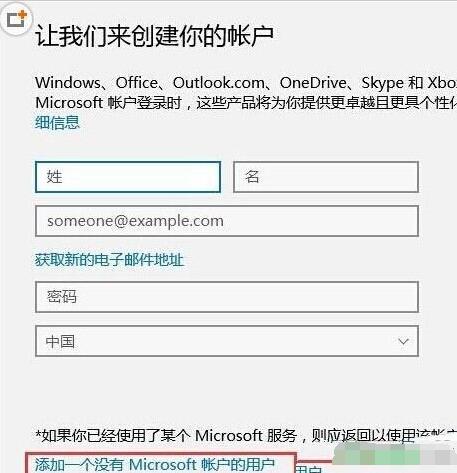
6、接下來輸入你要創建的本地帳戶名,然後點下一步;
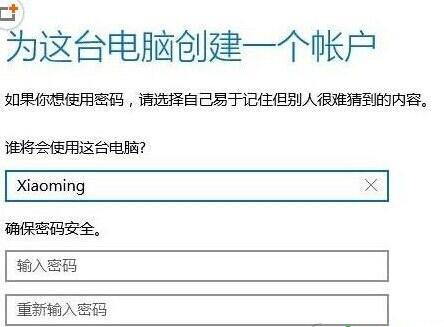
7、創建完畢,我們還需要提升該帳戶為“管理員”如果你需要的話,點擊帳戶後選擇更改帳戶類型,並設置成管理員;

8、到這裡win10中本地帳戶的添加就完成了,然後注銷Win10系統使用剛添加的管理員帳戶登錄即可。
Windows 10資訊排行
操作系統推薦
相關文章
copyright © 萬盛學電腦網 all rights reserved



