萬盛學電腦網 >> 網絡編程 >> 安卓開發 >> 用Ant 實現批量打包Android應用
用Ant 實現批量打包Android應用
主要講下如何自動構建工具Ant, 對應用進行批量打包, 生成對應不同市場的應用:
首先分別看一下用於打包的Java工程AntTest和需要被打包進行發布的Android工程結構:
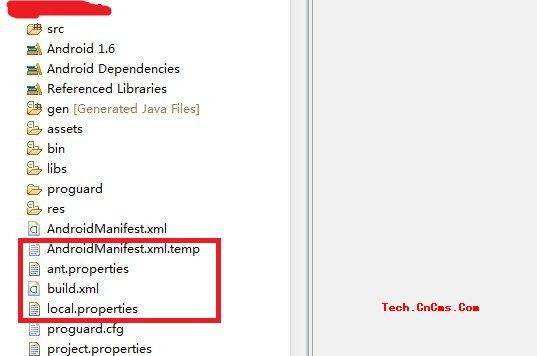 market.txt裡保存需要打包的市場標識,如:
youmeng
gfan
.......
此文件裡自行根據需求添加渠道名稱.
然後看一下實現批量打包AntTest類中的內容:
market.txt裡保存需要打包的市場標識,如:
youmeng
gfan
.......
此文件裡自行根據需求添加渠道名稱.
然後看一下實現批量打包AntTest類中的內容:
package com.cn.ant;
import java.io.BufferedReader;
import java.io.BufferedWriter;
import java.io.File;
import java.io.FileReader;
import java.io.FileWriter;
import java.io.IOException;
import java.text.SimpleDateFormat;
import java.util.Calendar;
import org.apache.tools.ant.DefaultLogger;
import org.apache.tools.ant.Project;
import org.apache.tools.ant.ProjectHelper;
public class AntTest {
private Project project;
public void init(String _buildFile, String _baseDir) throws Exception {
project = new Project();
project.init();
DefaultLogger consoleLogger = new DefaultLogger();
consoleLogger.setErrorPrintStream(System.err);
consoleLogger.setOutputPrintStream(System.out);
consoleLogger.setMessageOutputLevel(Project.MSG_INFO);
project.addBuildListener(consoleLogger);
// Set the base directory. If none is given, "." is used.
if (_baseDir == null)
_baseDir = new String(".");
project.setBasedir(_baseDir);
if (_buildFile == null)
_buildFile = new String(projectBasePath + File.separator
+ "build.xml");
// ProjectHelper.getProjectHelper().parse(project, new
// File(_buildFile));
<span style="color:#FF0000;">// 關鍵代碼</span>
ProjectHelper.configureProject(project, new File(_buildFile));
}
public void runTarget(String _target) throws Exception {
// Test if the project exists
if (project == null)
throw new Exception(
"No target can be launched because the project has not been initialized. Please
call the 'init' method first !");
// If no target is specified, run the default one.
if (_target == null)
_target = project.getDefaultTarget();
// Run the target
project.executeTarget(_target);
}
<span style="color:#FF0000;">private final static String projectBasePath = "D:androidworkspace3XXX";//
要打包的項目根目錄
private final static String copyApkPath = "D:androidapktest";//保存打包apk的根目錄
private final static String signApk = "XXX-release.apk";//這裡的文件名必須是准確的項目名!
private final static String reNameApk = "XXX_";//重命名的項目名稱前綴(地圖項目不用改)
private final static String placeHolder = "@market@";//需要修改manifest文件的地方(占位符)
</span>
public static void main(String args[]) {
long startTime = 0L;
long endTime = 0L;
long totalTime = 0L;
Calendar date = Calendar.getInstance();
SimpleDateFormat sdf = new SimpleDateFormat("yyyy-MM-dd:HH:mm:ss");
try {
System.out.println("---------ant批量自動化打包開始----------");
startTime = System.currentTimeMillis();
date.setTimeInMillis(startTime);
System.out.println("開始時間為:" + sdf.format(date.getTime()));
BufferedReader br = new BufferedReader(new FileReader("market.txt"));
String flag = null;
while ((flag = br.readLine()) != null) {
// 先修改manifest文件:讀取臨時文件中的@market@修改為市場標識,然後寫入manifest.xml中
String tempFilePath = projectBasePath + File.separator
+ "AndroidManifest.xml.temp";
String filePath = projectBasePath + File.separator
+ "AndroidManifest.xml";
write(filePath, read(tempFilePath, flag.trim()));
// 執行打包命令
AntTest mytest = new AntTest();
mytest.init(projectBasePath + File.separator + "build.xml",
projectBasePath);
mytest.runTarget("clean");
mytest.runTarget("release");
// 打完包後執行重命名加拷貝操作
File file = new File(projectBasePath + File.separator + "bin"
+ File.separator + signApk);// bin目錄下簽名的apk文件
File renameFile = new File(copyApkPath + File.separator + reNameApk
+ flag + ".apk");
boolean renametag = file.renameTo(renameFile);
System.out.println("rename------>"+renametag);
System.out.println("file ------>"+file.getAbsolutePath());
System.out.println("rename------>"+renameFile.getAbsolutePath());
}
System.out.println("---------ant批量自動化打包結束----------");
endTime = System.currentTimeMillis();
date.setTimeInMillis(endTime);
System.out.println("結束時間為:" + sdf.format(date.getTime()));
totalTime = endTime - startTime;
System.out.println("耗費時間為:" + getBeapartDate(totalTime));
} catch (Exception e) {
e.printStackTrace();
System.out.println("---------ant批量自動化打包中發生異常----------");
endTime = System.currentTimeMillis();
date.setTimeInMillis(endTime);
System.out.println("發生異常時間為:" + sdf.format(date.getTime()));
totalTime = endTime - startTime;
System.out.println("耗費時間為:" + getBeapartDate(totalTime));
}
}
/**
* 根據所秒數,計算相差的時間並以**時**分**秒返回
*
* @param d1
* @param d2
* @return
*/
public static String getBeapartDate(long m) {
m = m / 1000;
String beapartdate = "";
int nDay = (int) m / (24 * 60 * 60);
int nHour = (int) (m - nDay * 24 * 60 * 60) / (60 * 60);
int nMinute = (int) (m - nDay * 24 * 60 * 60 - nHour * 60 * 60) / 60;
int nSecond = (int) m - nDay * 24 * 60 * 60 - nHour * 60 * 60 - nMinute
* 60;
beapartdate = nDay + "天" + nHour + "小時" + nMinute + "分" + nSecond + "秒";
return beapartdate;
}
public static String read(String filePath, String replaceStr) {
BufferedReader br = null;
String line = null;
StringBuffer buf = new StringBuffer();
try {
// 根據文件路徑創建緩沖輸入流
br = new BufferedReader(new FileReader(filePath));
// 循環讀取文件的每一行, 對需要修改的行進行修改, 放入緩沖對象中
while ((line = br.readLine()) != null) {
// 此處根據實際需要修改某些行的內容
if (line.contains(placeHolder)) {
line = line.replace(placeHolder, replaceStr);
buf.append(line);
} else {
buf.append(line);
}
buf.append(System.getProperty("line.separator"));
}
} catch (Exception e) {
e.printStackTrace();
} finally {
// 關閉流
if (br != null) {
try {
br.close();
} catch (IOException e) {
br = null;
}
}
}
return buf.toString();
- 上一頁:Android支持的媒體格式
- 下一頁:編譯並運行Android4.0模擬器
安卓開發排行
程序編程推薦
相關文章
copyright © 萬盛學電腦網 all rights reserved



